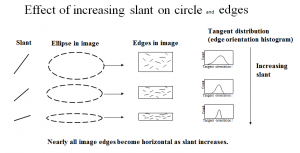Back when I had useful vision, I adored collecting watches. In particular I had a penchant for unique faces and unique ways of displaying the time. My collection varied from flashing LED watches from Tokyo Flash to a Breitling Navitimer Cosmonaute. So, when I lost my useful vision and had to begin to buy talking watches I was gutted. I had gone from fine crafted Breitling to a cheap £40 piece of plastic (arguably the Tokyo Flash watches were cheap, but at least they were interesting).
The talking watches would break continuously, I would often forget to remove it when bathing my son and it would break. After this had happened 3 times, I just decided to give up on having a wrist watch. I resorted to using my phone as my new timepiece, this had a number of drawbacks however. I would have to remove it from my pocket to tell the time. It was far from subtle as the time would be read aloud and its just not as cool as a watch!
Therefore, I was incredibly excited when I heard about The Bradley Timepiece, a watch that was billed as inclusive. It seemed interesting, it had a very unique way to tell the time, so that harked back to my old collecting days! Instead of speaking the time aloud or vibrating the time, it relies on touch.
There are two ball bearings, one that runs in a groove around the rim of the watch, and the other which runs around a small circle on the face of the watch. The ball bearings are moved around by magnetism, with the outter rim for hours and the face for the minutes. To assist in telling the time, the numbers 1 through 12 are raised lines on the face, with the number 12 having a small triangle, to indicate it is the top of the face.
In order to tell the time you gently move your fingers across the face and rim to indicate the time. Initially this proved slightly difficult, as I would accidentally move the ball bearings, however, a quick flick of the wrist and the bearings return to the correct positions. The raised lines of the face greatly assist in telling the time. When I first began to use the watch I would locate one of the ball bearings and then trace my finger out to the raised lines and count the lines to 12, to give me a clear reading of the current time. After owning the watch for a few weeks however, the time is now far simpler to tell the time, it just took a little practice.
One of the main niggles of the watch is the strap. I chose the mesh stainless steel strap. It has two problems. 1, it isn’t made for slim wrists, for a guy I have very slim wrists. Even at the smallest setting the watch is a little loose. The other is how difficult the strap is to fasten, you initially have to hook the clasp over a small bar, click the clasp shut, then clip over another clasp. The initial hooking of the bar takes a lot of practice, so much practice that it becomes a little irritating. However, there are a number of other straps available, so this really came down to my choice of the metal strap.
The watch itself is beautiful, using touch to tell the time is simply fantastic. I am now able to subtly tell the time. This is powerful, previously everyone in earshot knew I was checking the time, so in meetings or when giving a speech this simply wasn’t practical. Now I can subtly touch my wrist and get a sense of the time. I also receive a number of complements about the watch, something that never happened when wearing a cheap plastic talking watch! Sighted people are often intrigued by the look of the watch and remark just how beautiful it looks. Who would of thought, a product that is inclusive for the visually impaired that looks great! That truly is rare.
The design execution of the watch is even carried through to its box, something that is often overlooked when designing something vor the visually impaired. Whilst I am unable to read braille or indeed see the included booklet, it is easy to tell a lot of through has gone into every aspect of this watch.
Overall, this watch is a great buy. I would recommend it to anyone sighted or non-sighted. It is a rare “out of the box” experience for the visually impaired. You can literally take this watch out of the box and instantly be able to use it, setting the time is a breeze and intuitive. There is only one obvious option to set the time, pull out the crown, twist and the bearings begin to move. I would put The Bradley timepiece in the same league as the iPhone for its out of the box experience, it is simply, that good.